What is AWS Kendra?
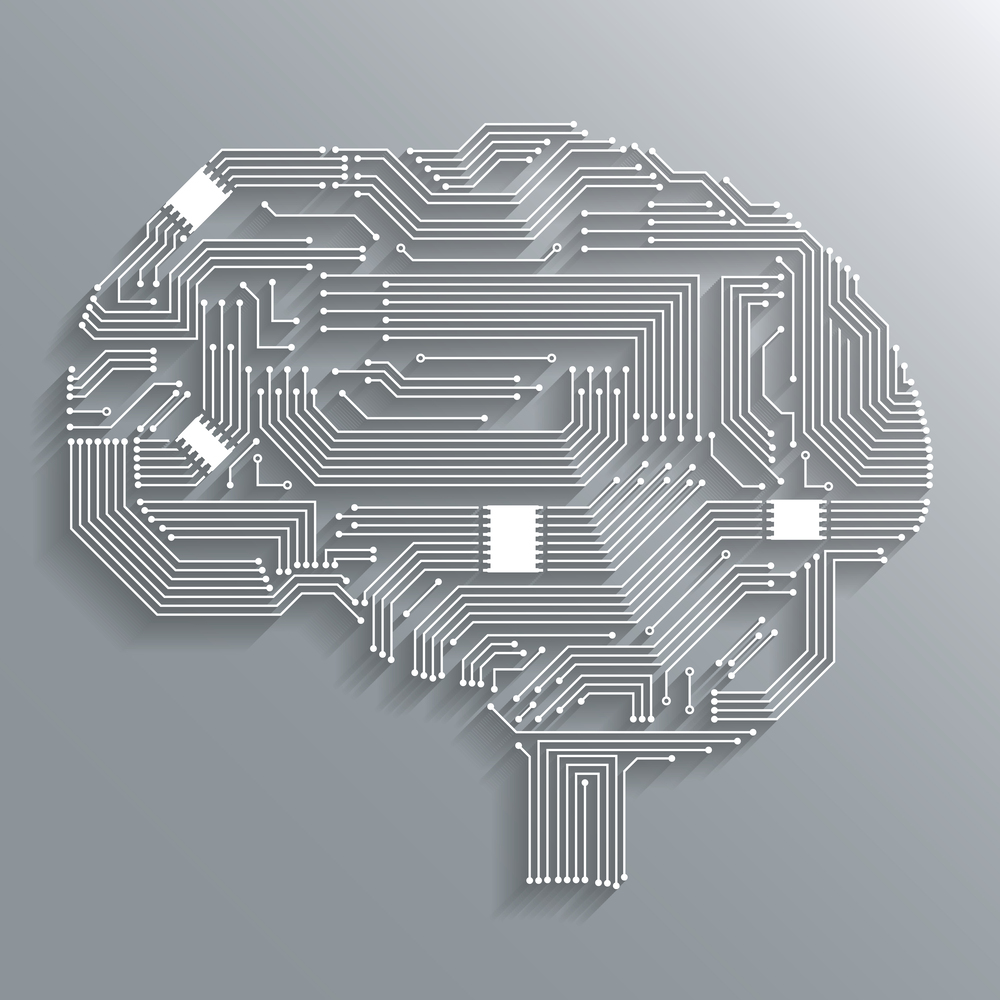
AWS Kendra is Amazon's intelligent enterprise search service powered by machine learning. Unlike traditional keyword-based search engines, Kendra uses natural language processing and machine learning to understand the intent behind user queries and deliver highly relevant answers from your organization's data repositories.
Rather than simply returning a list of documents that might contain relevant information, Kendra provides direct answers to questions, complete with confidence scores and source citations. It can process and search across various data sources including documents, FAQs, knowledge bases, manuals, and websites, making it an ideal solution for organizations looking to unlock insights from their vast data collections.
Kendra is designed as a fully managed service, meaning AWS handles the underlying infrastructure, scaling, and maintenance while you focus on configuring your data sources and optimizing search experiences for your users.
Benefits and Possibilities
Enhanced Search Accuracy
Kendra's machine learning capabilities enable it to understand context and user intent far better than traditional search solutions. It can interpret natural language queries like "What are the company's remote work policies?" and return specific policy details rather than a generic list of HR documents.
Multi-Source Integration
The service can simultaneously search across diverse data repositories including SharePoint sites, S3 buckets, databases, web crawlers, and popular SaaS applications like Salesforce and ServiceNow. This unified search capability eliminates information silos and provides users with comprehensive results from a single interface.
Intelligent Answer Extraction
Beyond document retrieval, Kendra can extract specific passages and present them as direct answers to user questions. This feature significantly reduces the time users spend sifting through documents to find relevant information, improving productivity across the organization.
Customizable Relevance
Organizations can fine-tune search results based on their specific needs through custom ranking, synonyms, and query suggestions. This allows businesses to prioritize certain types of content or ensure that critical information surfaces more prominently in search results.
Security and Access Control
Kendra respects existing access permissions from source systems, ensuring users only see information they're authorized to access. This security-first approach makes it suitable for organizations with strict compliance requirements.
Analytics and Insights
The service provides detailed analytics about search patterns, popular queries, and content gaps, helping organizations understand how users interact with information and identify areas for improvement in their knowledge management strategy.
Key Differences with Other AWS AI Services
Kendra vs. Amazon OpenSearch
While both services handle search functionality, they serve different purposes. OpenSearch is primarily designed for log analytics, real-time application monitoring, and operational data analysis. Kendra, on the other hand, specializes in enterprise document search with natural language understanding. OpenSearch requires more technical configuration and is better suited for developers, while Kendra offers a more user-friendly interface for business users.
Kendra vs. Amazon Comprehend
Amazon Comprehend is a natural language processing service focused on text analysis tasks like sentiment analysis, entity recognition, and language detection. Kendra incorporates some of these NLP capabilities but applies them specifically to search and information retrieval. Think of Comprehend as a tool for analyzing text content, while Kendra uses similar technology to find and present relevant information.
Kendra vs. Amazon Textract
Textract excels at extracting text and data from scanned documents and images, essentially digitizing physical documents. Kendra can work with Textract's output but serves a different function – it searches and retrieves information from already digitized content. Organizations often use both services together, with Textract handling document digitization and Kendra providing intelligent search capabilities.
Kendra vs. Amazon Lex
Lex is Amazon's conversational AI service for building chatbots and voice applications. While Kendra can power the knowledge base behind a chatbot built with Lex, the services have distinct roles. Lex handles the conversational interface and natural language understanding for interactions, while Kendra focuses on retrieving accurate information from document repositories.
Step-by-Step Implementation Guide
Step 1: Create a Kendra Index
Begin by navigating to the AWS Kendra console and creating a new index. This serves as the searchable repository for your content.
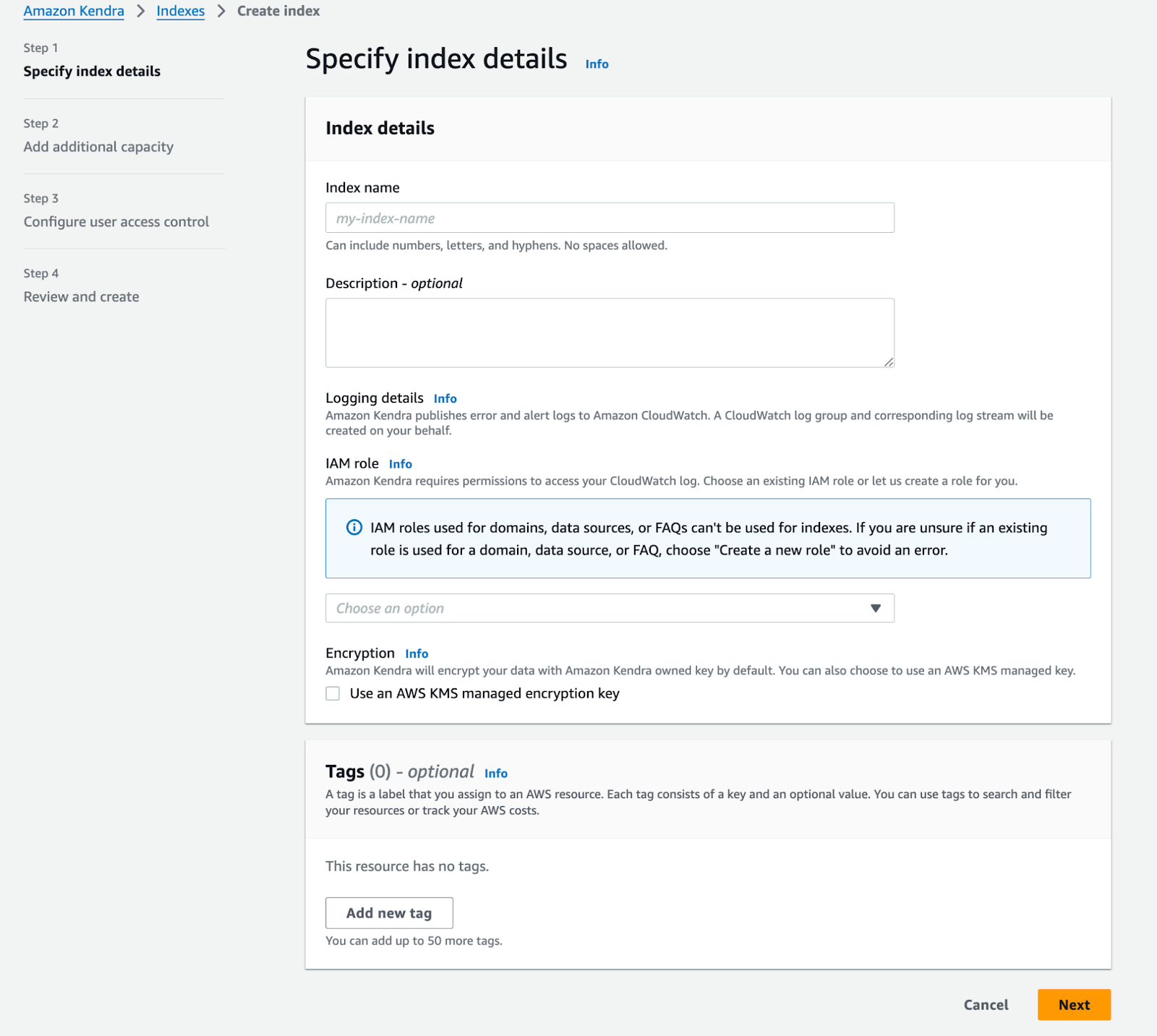
The index creation screen shows the essential configuration options including index name, description, IAM role selection, encryption settings, and optional tags.
Step 2: Select Kendra Edition
Choose the appropriate edition based on your requirements and expected usage patterns.
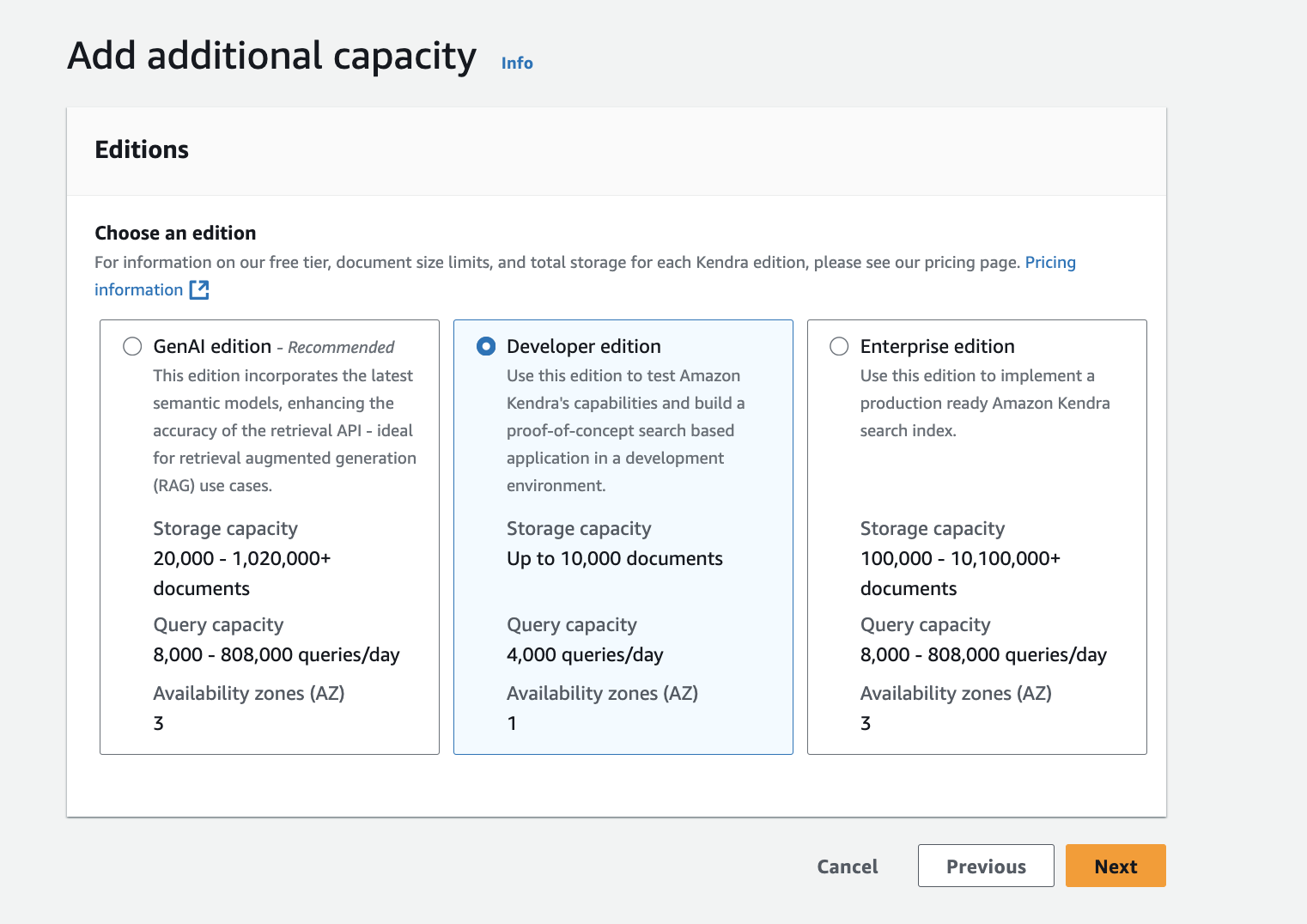
Currently, three editions are available:
- Developer Edition: Up to 10,000 documents, 4,000 queries/day, single availability zone
- GenAI Edition (Recommended): 20,000-1,020,000+ documents, 8,000-808,000 queries/day, incorporates latest semantic models for enhanced accuracy, ideal for RAG use cases
- Enterprise Edition: 100,000-10,100,000+ documents, 8,000-808,000 queries/day, production-ready with three availability zones
Step 3: Configure User Access Control
Set up document-level access control with automatic filtering based on user identity and groups.
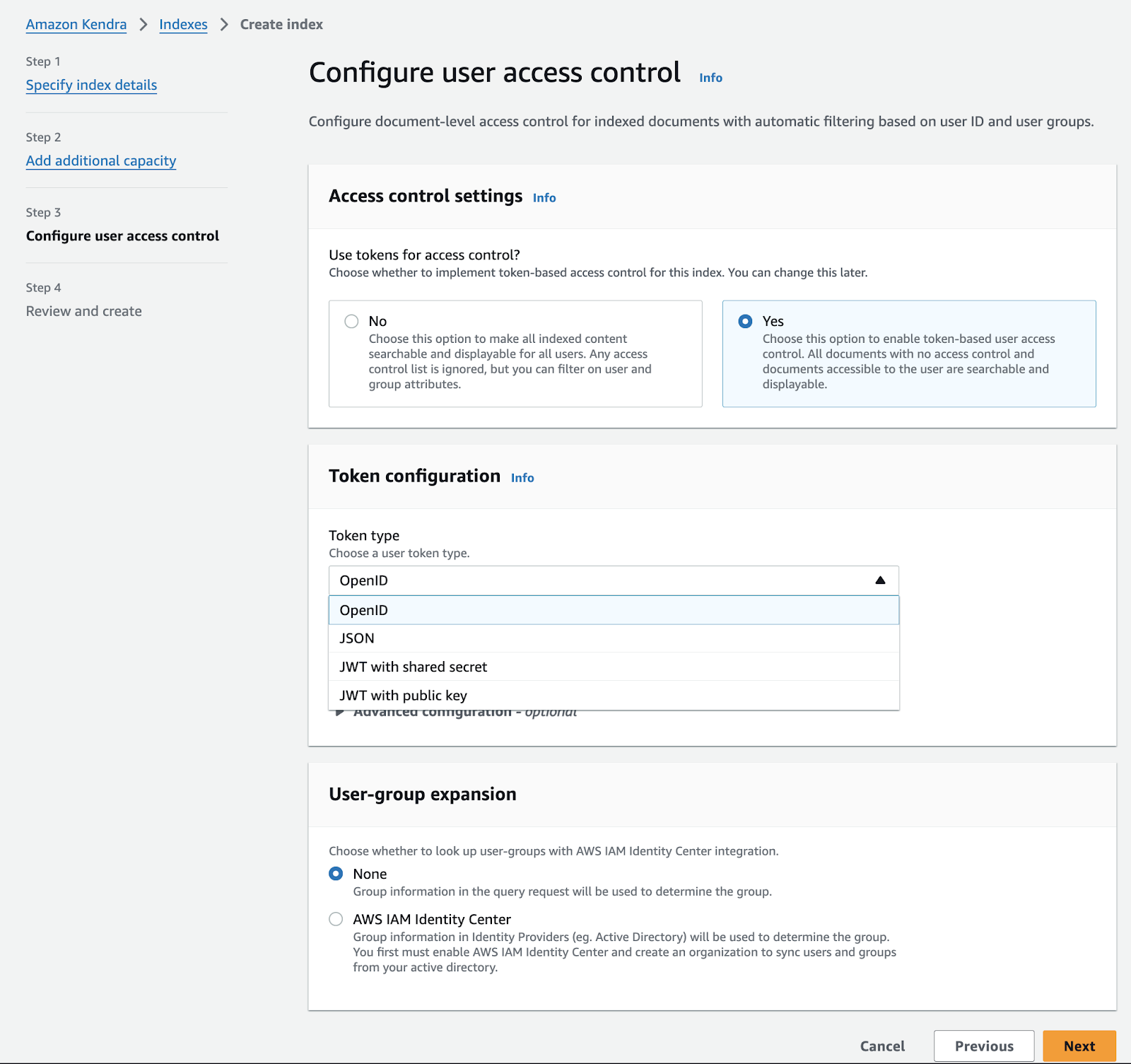
Configure token-based access control settings:
- Token Usage: Choose whether to enable token-based user access control
- Token Type: Select from OpenID, JSON, JWT with shared secret, or JWT with public key
- User-Group Expansion: Decide between manual group management or AWS IAM Identity Center integration
This step ensures users only see documents they're authorized to access while maintaining seamless search functionality.
Step 4: Add Data Sources
Connect your data repositories to the Kendra index for content ingestion.
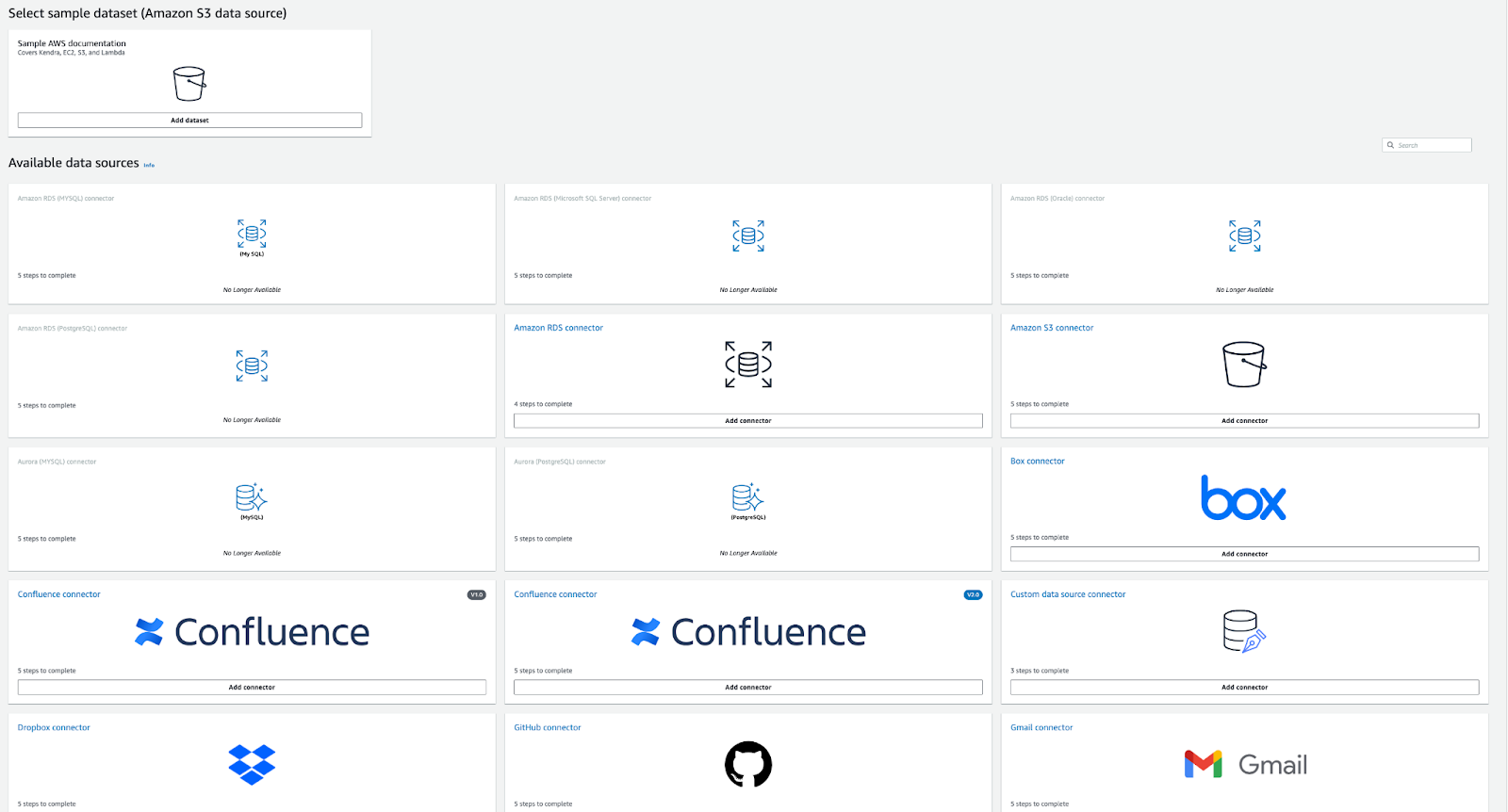
As the image above shows, Kendra offers numerous pre-built connectors including:
- Amazon S3: For document storage and static content
- Amazon RDS/Aurora: For database content
- Box, Dropbox: Cloud storage platforms
- Confluence: Wiki and collaboration content
- GitHub: Code repositories and documentation
- Gmail: Email content indexing
- Custom Data Source: For specialized integrations
Each connector shows the estimated setup complexity and current availability status.
Step 5: Configure Data Source Details
Specify the details for your selected data source connector. Depending on the data source selected, the steps and the information that will be required. Among others, you can indicate the synchronization settings that indicate Kendra when it should crawl your data.
Step 8: Review and Create
Review all configurations before finalizing the setup. Once created, monitor sync jobs and search performance through the Kendra console analytics dashboard.
Step 9: Test and Optimize
Conduct thorough testing with sample queries that represent typical user needs. Use Kendra's analytics to monitor search patterns, identify popular queries, and discover content gaps for continuous optimization.
Conclusion
AWS Kendra represents a significant advancement in enterprise search technology, offering organizations the ability to unlock valuable insights from their data repositories through intelligent, natural language search capabilities. By understanding its unique position in the AWS AI ecosystem and following a structured implementation approach, businesses can dramatically improve how their teams discover and utilize organizational knowledge.
Ready to unlock the full potential of your organization’s knowledge?Our team can help you design and implement intelligent search experiences with AWS Kendra — from strategy to deployment. Get in touch today to explore how.
Official documentation
https://aws.amazon.com/kendra/
https://aws.amazon.com/es/awstv/watch/156b45ef657/
https://docs.aws.amazon.com/kendra/latest/dg/hiw-documents.html

%20(1).jpg)
.jpg)